Please, have in mind that SpyHunter offers a free 7-day Trial version with full functionality. Credit card is required, no charge upfront.
Can’t Remove CrossBrowser ads? This page includes detailed ads by CrossBrowser Removal instructions!
CrossBrowser should be all extension creators’ favourite application because it promises to enable them to create add-ons compatible with all browsers. It also saves them time because they do not have to run tests and bug checks on every single web browser. What is more, CrossBrowser provides a platform for the add-ons to be developed, published, and monetized at the same time. Unfortunately, like many other free applications, CrossBrowser is ad-supported, which means that it displays third-party ads on all websites users visit. It is essential the ads to be avoided because they can expose you to a variety of potential threats. However, it is best to delete CrossBrowser as this is the only permanent solution for stopping the ads.

How did I get infected with?
The official representative website of CrossBrowser – crossbrowser.com, seems quite decent and presents users with detailed information about how the application works. If you visit it, you will notice that the application is not offered for download but you have to sign up to start using it. You can do that if you want to, but we do not advise you because as we already mentioned CrossBrowser is ad-supported. It is possible that a third-party version of the application may get installed on your PC. In case you did not sign up on the website mentioned above and you are still seeing ads by CrossBrowser, such a version must have slithered into your system. This could have happened with bundled downloads or by clicking random ads. Whatever the case, you make sure you are more careful on the web to avoid similar infections in future.
Why are these ads dangerous?
It is important to remember that CrossBrowser is not a malicious program, so it cannot directly infect your system with malware. It is the ads it displays that pose a danger to your virtual security. These ads serve the third-party sponsors of CrossBrowser by redirecting users to their websites. The problem derives from the fact that the third parties are unknown because no information about them is disclosed at crossbrowser.com. Also, it cannot be relied on the developers of CrossBrowser to present only safe content to users because they do not review it. Hence, if you decide to click any ads by CrossBrowser, you do so at your own responsibility. Still, we would advise not to do that and to hurry to delete the unreliable application.
How Can I Remove CrossBrowser Ads?
Please, have in mind that SpyHunter offers a free 7-day Trial version with full functionality. Credit card is required, no charge upfront.
If you perform exactly the steps below you should be able to remove the CrossBrowser infection. Please, follow the procedures in the exact order. Please, consider to print this guide or have another computer at your disposal. You will NOT need any USB sticks or CDs.
STEP 1: Stop CrossBrowser Process
STEP 2: Uninstall CrossBrowser
STEP 3: Permanently Remove CrossBrowser from the windows registry.
STEP 1 : Stop CrossBrowser Process
Simultaneously press the CTRL+SHIFT+ESC Buttons
once the task manager opens locate the crossbrowser.exe process and kill it
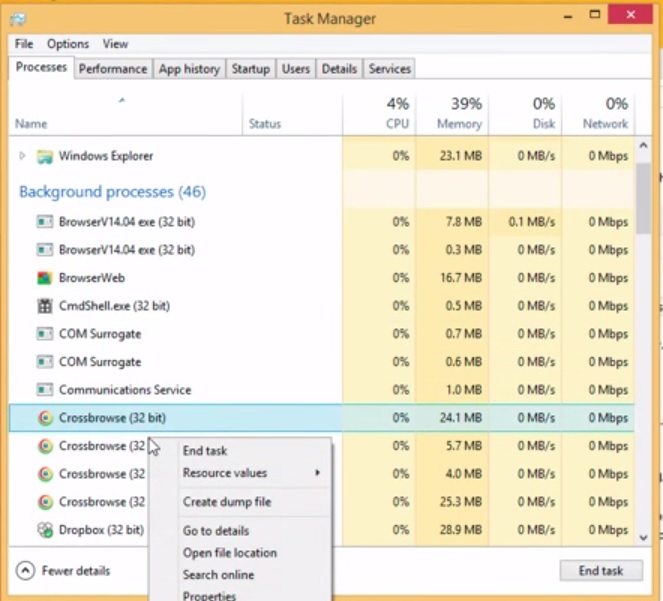
STEP 2 : Uninstall CrossBrowser
Simultaneously press the Windows Logo Button and then “R” to open the Run Command

Type “Appwiz.cpl”

Locate the CrossBrowser program and click on uninstall/change. To facilitate the search you can sort the programs by date. review the most recent installed programs first. In general you should remove all unknown programs.
Permanently Remove CrossBrowser Leftovers
To make sure manual removal is successful, we recommend to use a free scanner of any professional antimalware program to identify any registry leftovers or temporary files.


