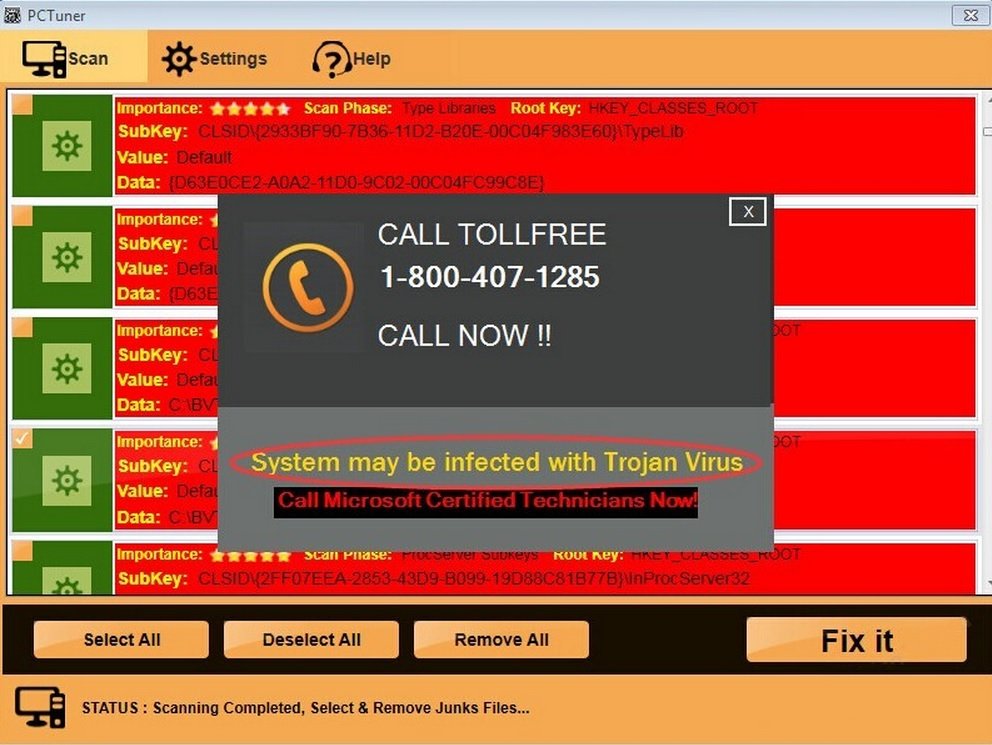Please, have in mind that SpyHunter offers a free 7-day Trial version with full functionality. Credit card is required, no charge upfront.
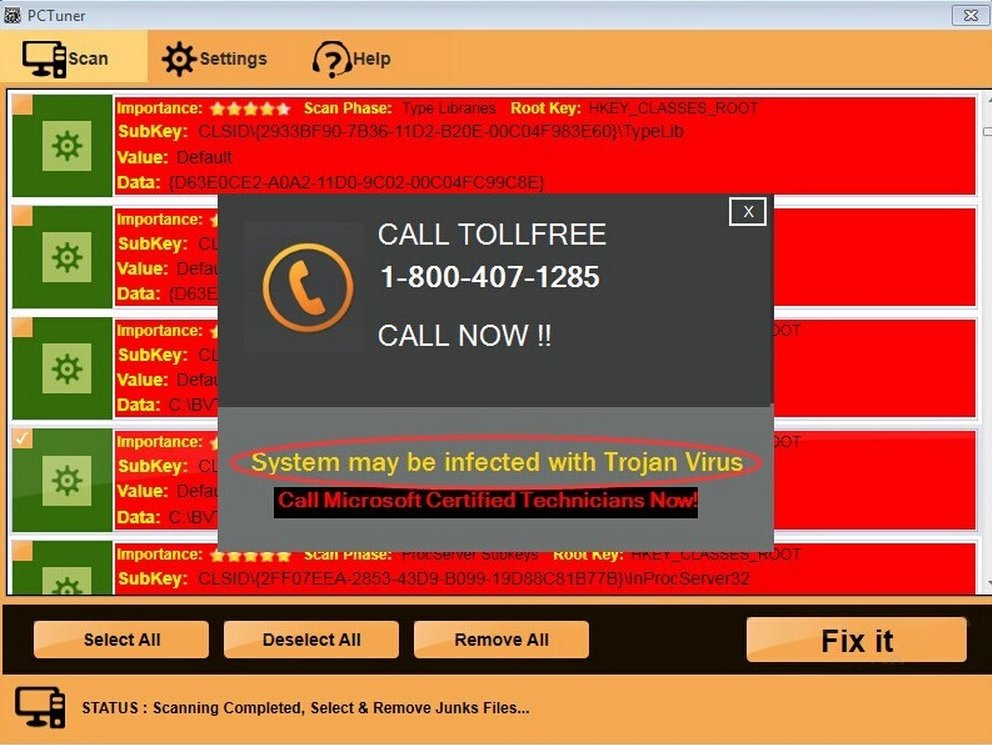
Should I Remove PCTuner?
PCTuner is a potentially unwanted program that may really scare you once it gets installed on your system. This is due to the fact that it will initiate system scans and will present you with alarming results saying that your PC is at risk of Trojan Virus infections. This may sound familiar if you have previously dealt with fake anti-virus programs as PCTuner imitates their behavior. In this case instead of offers to purchase the program’s full version, you are given a phone number you should call to get advice from technicians. Another difference is that your system will not be blocked, you will just see a full screen message. Even though it will not cause you so much inconvenience as other infections, you should not let PCTuner remain on your computer.
How did I get infected with?
You can tell by their name that potentially unwanted programs will not be available for download as genuine applications. They are usually distributed through compromised downloads, attached to spam emails and to random ads found on unreliable websites. This means that there are a few ways for PCTuner to enter your system. If you want to prevent that from happening you should be careful with the websites you browse, the email attachments you open, and the sources of applications. In case you download a program from a third-party file sharing web page, you should remember to be very attentive during the setup process and not to watch out for additionally offered applications.
Why is this dangerous?
When you come across notifications by PCTuner, you should not panic. The information you will find on the warning message is false and aims to make you feel intimidated enough to call the given number. Do not do that because although it says that the number is toll free, you will surely be charged quite a large amount of money. Besides, there is no guarantee that you will receive proper assistance. Additionally, many users decide to ignore the message and do not take any measures to remove PCTuner. This is something you should not do because the presence of a potentially unwanted program on your system makes it vulnerable towards attacks by cyber criminals. Do your best to protect your system against threats and delete PCTuner immediately.
PCTuner Uninstall Procedure.
Windows XP:
- Open the Windows Start Menu from the Task Bar and click on the Control Panel.
- click on Add or Remove Programs.
- Choose PCTuner, click on it and select Remove.
Windows Vista/7:
- Click on the Start icon on the Task Bar.
- Click on Control Panel and choose Programs (Uninstall a program).
- Right-click on the PCTuner program and select Uninstall.
Windows 8:
- Right-click on the Metro User Interface screen to open a pane and select All apps.
- Select the Control Panel in the Apps menu and then click on Uninstall a program.
- Find the PCTuner program, right-click on it and select Uninstall.