Please, have in mind that SpyHunter offers a free 7-day Trial version with full functionality. Credit card is required, no charge upfront.
Can’t Remove Pdf2DocPro? This page includes detailed Pdf2DocPro Removal instructions!
The Pdf2DocPro app is not a reliable tool. On the contrary — it is to be avoided. The app promises to be a useful document converter, while in reality, it is a nasty ad-generating parasite. Security experts have categorized this utility as a PUP (Potentially Unwanted Program). And no, it is not safe. It is a type of unsafe advertising platform. Following a successful installation, the PUP takes full control of your web browsers. That is right, browsers. If you have more than one installed, be certain, the PUP got them all. This nasty parasite can infect all known browsers. Chrome, Firefox, Safari, Opera, Edge, there is no immune browser. The PUP adds its malicious extension to them and initiates an aggressive ad bombardment. The intruder is programmed to inject various advertisements on every website you open. For every advert you click on, its owners get paid. They get even more money for every sponsored web page you get redirected to. And so, they programmed their tool to do exactly this. Unfortunately, they did not program it to verify the adverts it displays so freely. An unverified advertisement may arouse unwarranted expectations at best. At worst, it will redirect you to scam or infected websites. Unfortunately, there is no way to distinguish the legitimate ads from the bogus ones. Neither can you avoid them. The Pdf2DocPro PUP is programmed to generate web traffic. It will trick you into clicking. Your best course of action is its immediate removal. Do it now, so you won’t regret it later!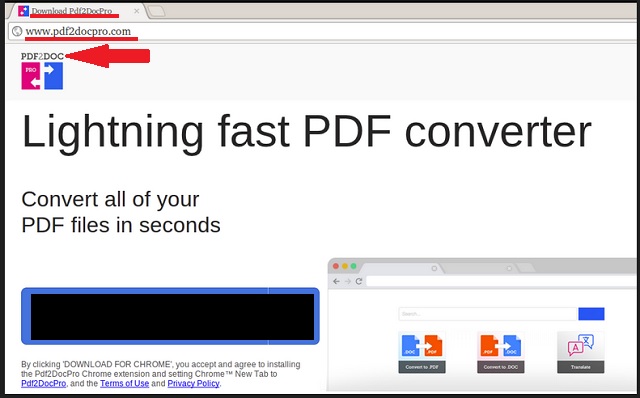
How did I get infected with Pdf2DocPro?
The Pdf2DocPro PUP has an official download page. You can download it from the Chrome Web Store, too. But do you remember installing this utility? We won’t be surprised if you don’t. This parasite uses stealth and trickery. It hitches a ride with other software. The thing about PUPs is that these parasites cannot install themselves. The Pdf2DocPro app is not an exception. To get on board, it needs your (the user’s) approval. No permission, no admission. As simple as that! So, why did you approve the app? You did it unintentionally. The PUP tricked you. This parasite is a master deceiver. It uses torrents, software bundles, fake updates and spam messages. One second of carelessness is it needs to enter your machine. The best thing you can do now is to learn from your mistakes. Do not let other parasites trick you ever again. Avoid using torrents. Download your software from reputable sources only. And be very careful with your inbox. If you receive a letter from an unexpected sender, proceed with caution. Always take your time to verify the sender. The crooks are very imaginative. They always find new ways to camouflage their parasite. Only your caution can prevent these methods from succeeding. So, don’t be lazy. Always do your due diligence!
Why is Pdf2DocPro dangerous?
The Pdf2DocPro PUP should not be underestimated. This utility is a constant pain in the neck that is hard to be tolerated. And it shouldn’t. The more time you grant it on board, the worse the consequences. The parasite gets more aggressive as time passes. It becomes your constant online companion. Every website you visit, every page you load, every link you follow. The PUP is always there to display adverts. It is also there to spy on you. This parasite does not display random advertisements. No! To show you relevant ads, it actually monitors your online activities. The problem is that it does not keep this information for itself. On the contrary, it sells access to the collected data. Anyone willing to pay can use this information to target you with customized marketing campaigns. All sorts of crooks do. They use the PUP and its resources to turn you into an easy target. The crooks show you what you want to see, yet, once you click on the ads, you end up on questionable-looking websites. Be very careful what you do online. Do not reveal personal and financial information. With the Pdf2DocPro PUP on board, you are more likely to be redirected to bogus websites than to legitimate ones! Bear this in mind the next time you see an irresistible online offer! Numerous online scams are spread through this parasite. Do not let this intruder lure you into one. Remove the PUP before it is too late!
How Can I Remove Pdf2DocPro?
Please, have in mind that SpyHunter offers a free 7-day Trial version with full functionality. Credit card is required, no charge upfront.
If you perform exactly the steps below you should be able to remove the Pdf2DocPro infection. Please, follow the procedures in the exact order. Please, consider to print this guide or have another computer at your disposal. You will NOT need any USB sticks or CDs.
- Open your task Manager by pressing CTRL+SHIFT+ESC keys simultaneously
- Locate the process of Pdf2DocPro.exe and kill it
- Open your windows registry editor by typing”regedit” in the windows search box
Navigate to (Depending on your OS version)
[HKEY_CURRENT_USER\Software\Microsoft\Windows\CurrentVersion\Run] or
[HKEY_LOCAL_MACHINE\SOFTWARE\Microsoft\Windows\CurrentVersion\Run] or
[HKEY_LOCAL_MACHINE\SOFTWARE\Wow6432Node\Microsoft\Windows\CurrentVersion\Run]
and delete the display Name: Pdf2DocPro
Simultaneously press the Windows Logo Button and then “R” to open the Run Command

Type “Appwiz.cpl”

Locate the Pdf2DocPro program and click on uninstall/change. To facilitate the search you can sort the programs by date. Review the most recent installed programs first. In general you should remove all unknown programs.
Navigate to C:/Program Files and delete Pdf2DocPro folder. Double check with any antimalware program for any leftovers. Keep your software up-to date!


