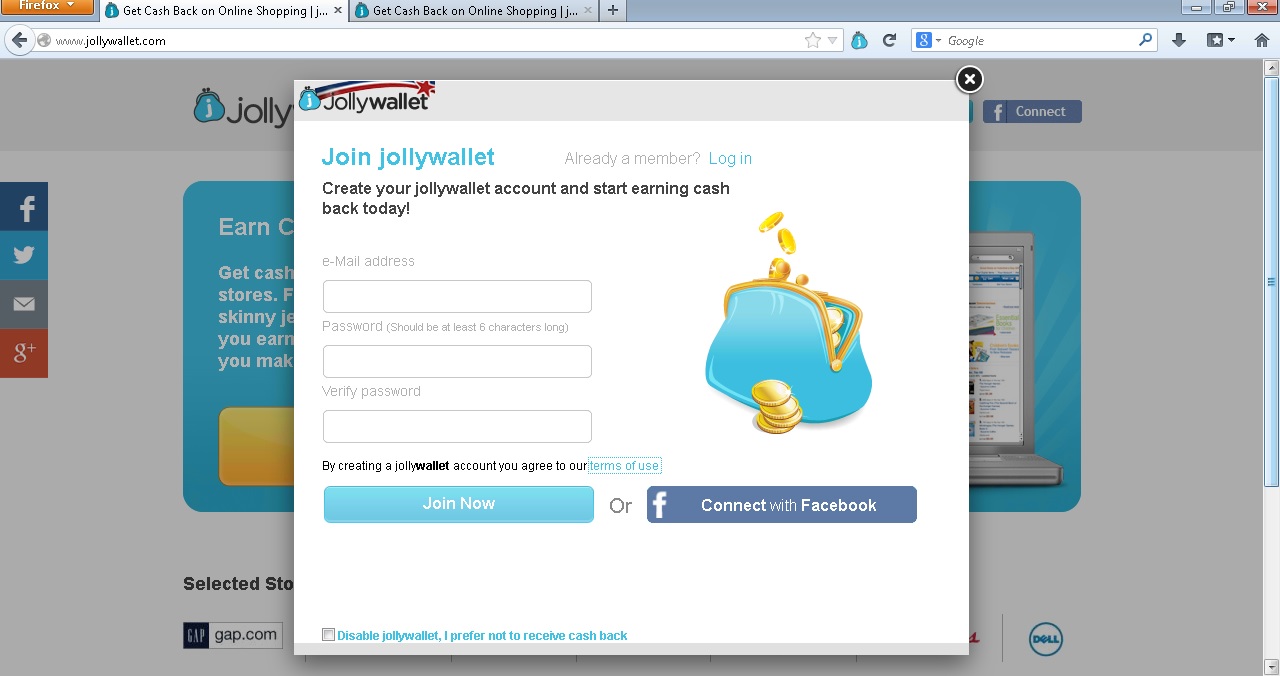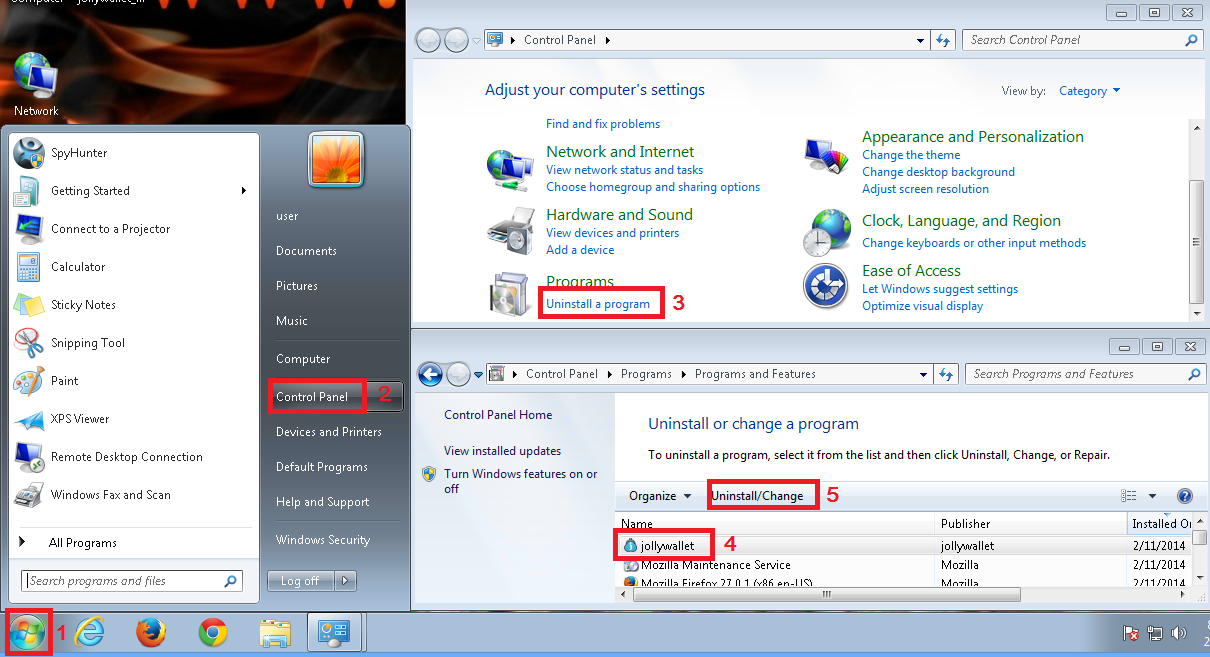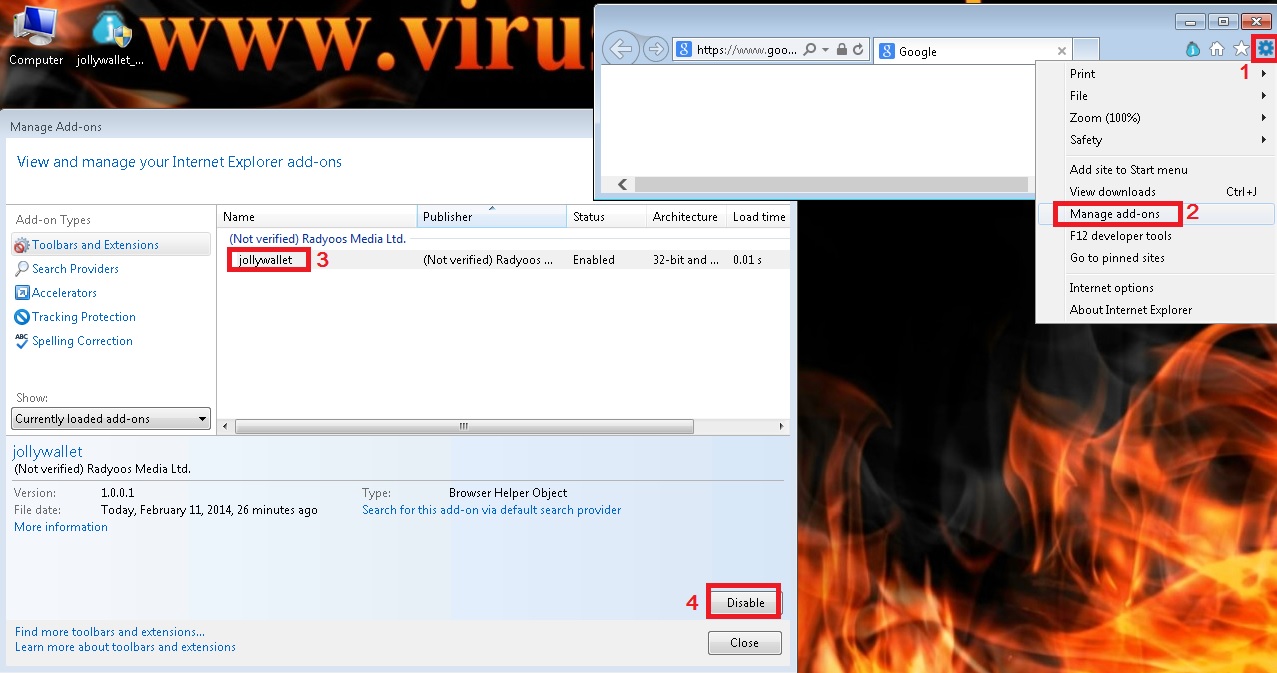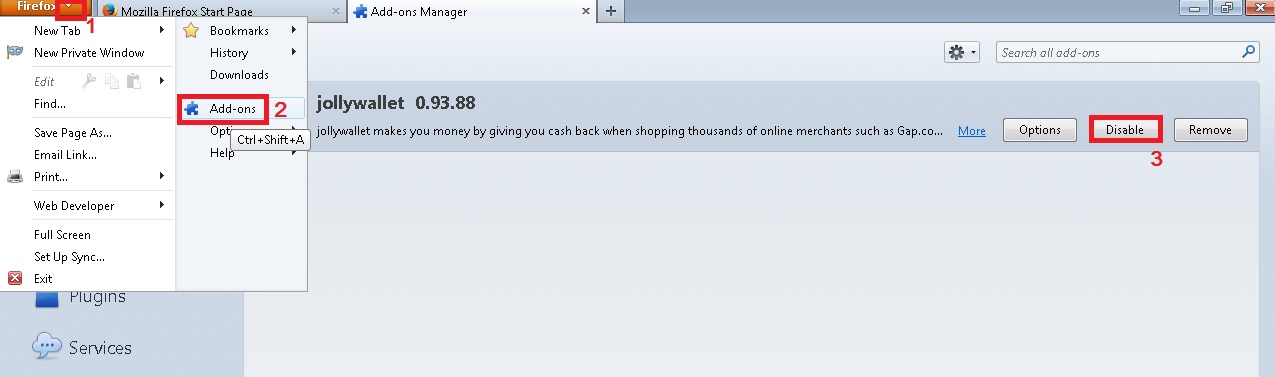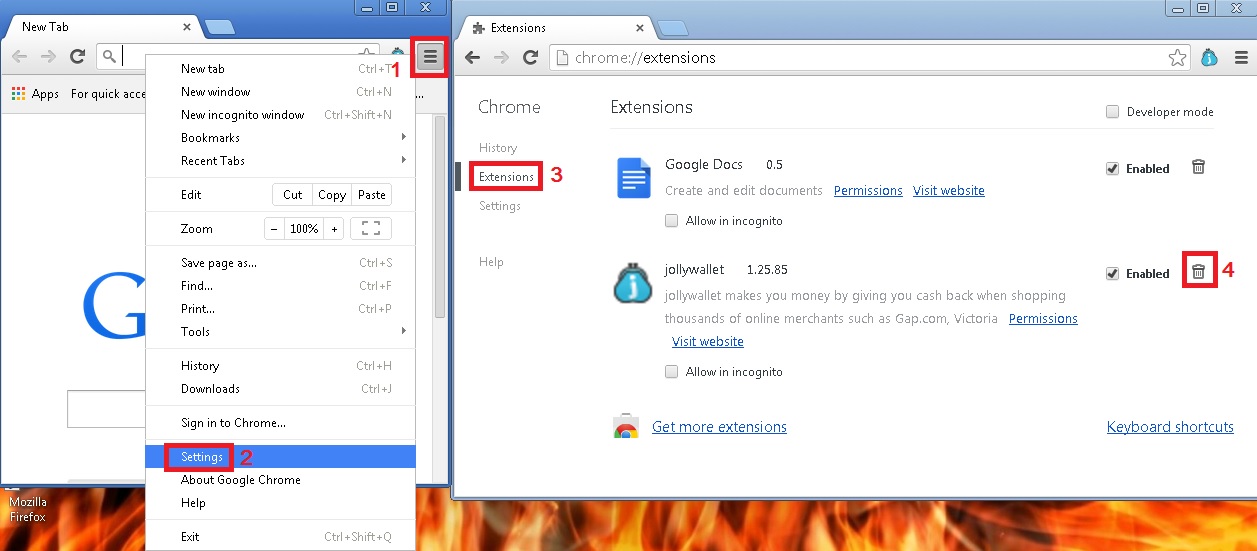Please, have in mind that SpyHunter offers a free 7-day Trial version with full functionality. Credit card is required, no charge upfront.
How to Remove JollyWallet (Removal instructions)?
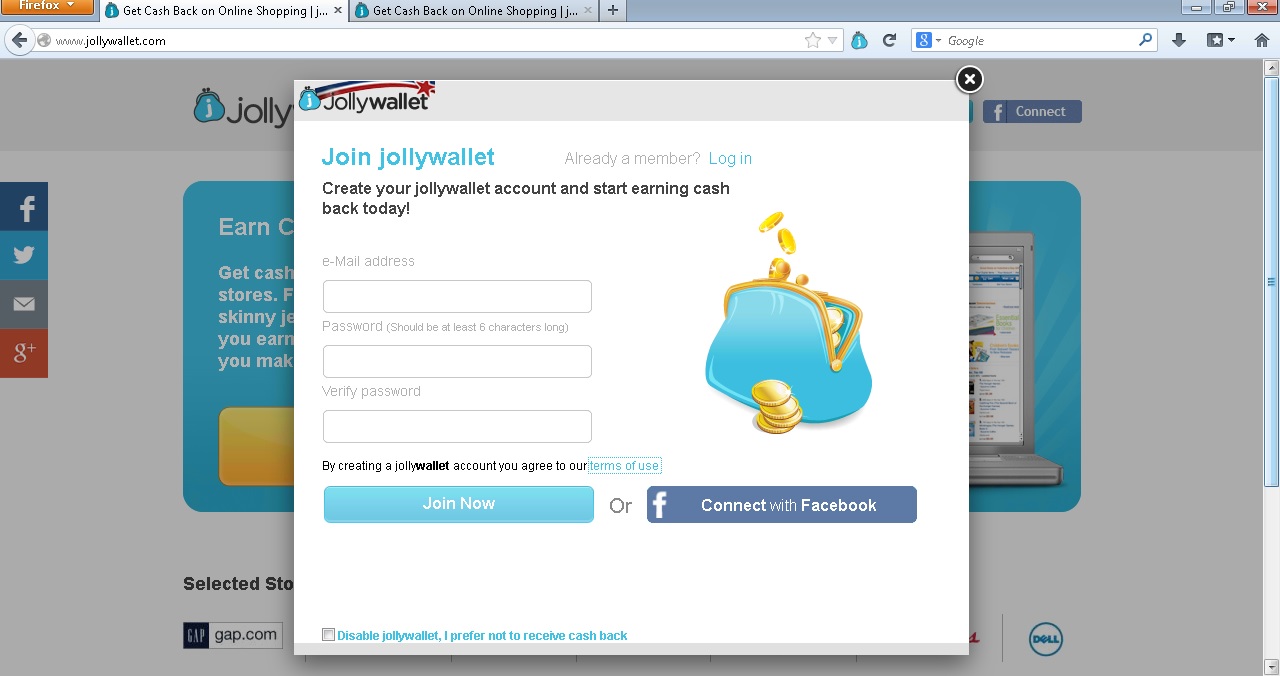 The JollyWallet removal task may seem an easy one, but it can be tricky. This is an application that promises you to automatically get cash back via displaying relevant offers and coupons when you shop online. When its toolbar is installed, it will automatically hijack your browser. After that your searches will be redirected to whatever JollyWallet thinks it is good for you, but actually it will be good for them. It will also start displaying numerous annoying pop-up ads. This is not something that should be ignored as the websites that you are about to visit may also have bad intentions. JollyWallet offers you links to affiliated merchants and when you make a purchase through these links you will receive some cash in your JollyWallet account.
The JollyWallet removal task may seem an easy one, but it can be tricky. This is an application that promises you to automatically get cash back via displaying relevant offers and coupons when you shop online. When its toolbar is installed, it will automatically hijack your browser. After that your searches will be redirected to whatever JollyWallet thinks it is good for you, but actually it will be good for them. It will also start displaying numerous annoying pop-up ads. This is not something that should be ignored as the websites that you are about to visit may also have bad intentions. JollyWallet offers you links to affiliated merchants and when you make a purchase through these links you will receive some cash in your JollyWallet account.
Is JollyWallet Dangerous?
Nevertheless, it may look like a legitimate application – it is not a good thing to have, because you might be tricked to install additional adware by displaying missing updates and similar things and may trick you into downloading and running bad programs as Conduit, Yontoo, Incredibar,and other adwares. So, my advise is to uninstall Jollywallet.
JollyWallet Removal Instructions
STEP 1: Uninstall JollyWallet software from Add\Remove Programs
STEP 2: Remove JollyWallet from Google Chrome, Mozilla Firefox and Internet Explorer
STEP 3: Automatic JollyWallet Removal Instructions
STEP 1 : Uninstall JollyWallet from your computer
Please, have in mind that SpyHunter offers a free 7-day Trial version with full functionality. Credit card is required, no charge upfront.
To uninstall the Jollywallet software, click on the Windows Start Button (1), then go to Control Panel (2)and click on Uninstall a program (3), Find JollyWallet (4) and click on it, Press Uninstall/Change (5)
STEP 2: Remove JollyWallet from Google Chrome, Mozilla Firefox and Internet Explorer
Remove JollyWallet From IE
Open Internet Explorer, on the upper right corner click on the Gear (1) icon, select Manage Add-ons (2), Select JollyWallet extension (3) and Disable (4)
Remove JollyWallet From Firefox
Open Internet Firefox, click on the Firefox orange button (1) and select Add-ons (2), Disable (3) the JollyWallet extension.
Remove JollyWallet From Chrome
Open Google Chrome, on the top right click on the Customize and Control button (1), click on Settings (2), select Extensions (3), choose JollyWallet extension and click on the Trash Icon (4)
If you still are not able to fix the problem, check out this Video about how to Remove Jollywallet
STEP 3: Automatic JollyWallet Removal Instructions
Use any Professional Removal Tool to remove JollyWallet malware leftovers.