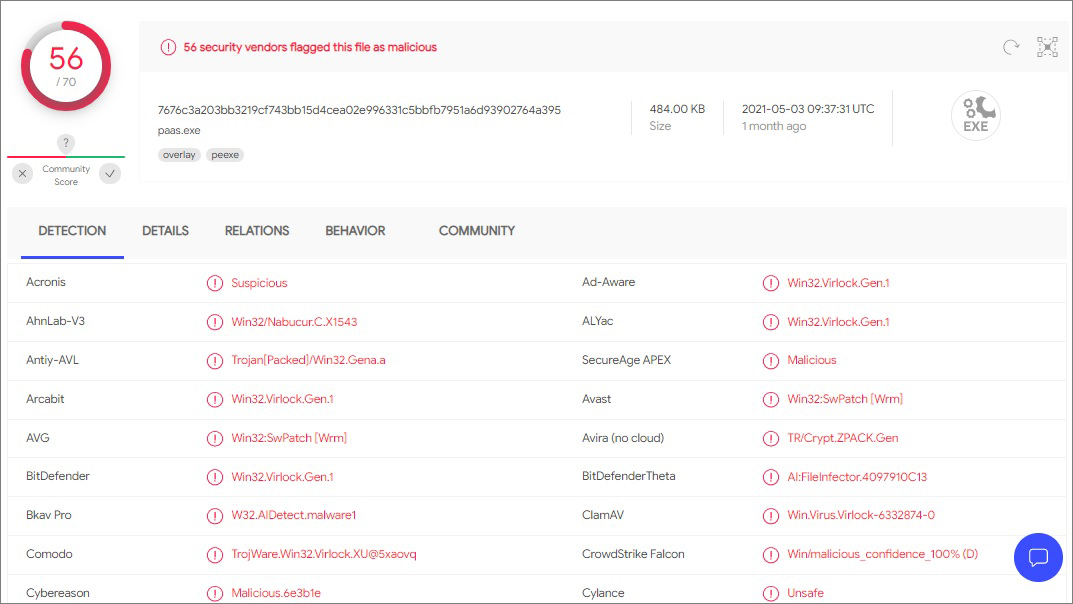Remove Fgnh File Ransomware (+Recover .fngh Files)
Summary: Virus Name Fgnh Infection symptoms All images, videos and documents append “.Fgnh” extension and cannot be opened by any program! Type of threat Ransomware, cryptovirus, file-locking virus File Extension .Fgnh Encryption type RSA 2048 + Salsa20 Ransom Note _readme.txt Amount of Ransom $980 ($490 – 50% discount for payment within 72 hours) Contact support@sysmail.ch, … Read more