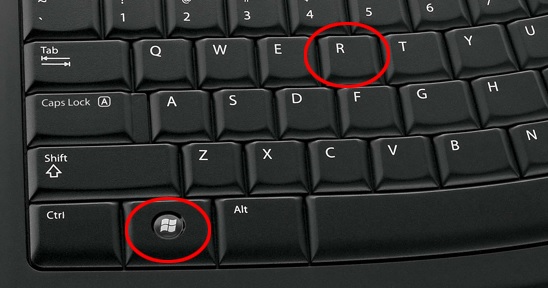Please, have in mind that SpyHunter offers a free 7-day Trial version with full functionality. Credit card is required, no charge upfront.
How to Remove .Mppq File Extension Ransomware?
The Mppq file virus belongs to the DJVU ransomware family. The infection invades your PC via stealth and deception, then locks all the data you have. The malware adds a “.Mppq” extension to everything. An image called “1.jpg” turns into “1.jpg.Mppq” and can no longer get accessed. Once Mppq encrypts your files, it leaves you a “_readme.txt” text file message that contains ransom demands and instructions to follow. No matter what they claim, do NOT follow them! Dealing with the crooks behind the ransomware can only cause more issues, not alleviate your current ones.
The ransom text reads as follows:
ATTENTION!
Don’t worry, you can return all your files!
All your files like photos, databases, documents and other important are encrypted with strongest encryption and unique key.
The only method of recovering files is to purchase decrypt tool and unique key for you.
This software will decrypt all your encrypted files.
What guarantees you have?
You can send one of your encrypted file from your PC and we decrypt it for free.
But we can decrypt only 1 file for free. File must not contain valuable information.
You can get and look video overview decrypt tool:
https://we.tl/t-2P5WrE5b9f
Price of private key and decrypt software is $980.
Discount 50% available if you contact us first 72 hours, that’s price for you is $490.
Please note that you’ll never restore your data without payment.
Check your e-mail “Spam” or “Junk” folder if you don’t get answer more than 6 hours.
To get this software you need write on our e-mail:
restorealldata@firemail.cc
Reserve e-mail address to contact us:
gorentos@bitmessage.ch
Our Telegram account:
@datarestore
How did I get infected with?
You likely got stuck with the ransomware because you got careless at a most inopportune moment. Infections like Mppq prey on carelessness. Ransomware tools can enter a system with the user’s permission. So, they do everything to get it except ask outright because that might lead to rejection. They hide behind freeware, fake updates, corrupted emails and links, P2P (peer-to-peer) torrent software, and pray you don’t notice them trying to invade. That’s why vigilance is essential. Make sure to know what you allow into your system. Read terms and conditions, and do your due diligence. Even a little extra attention can save you a ton of issues.
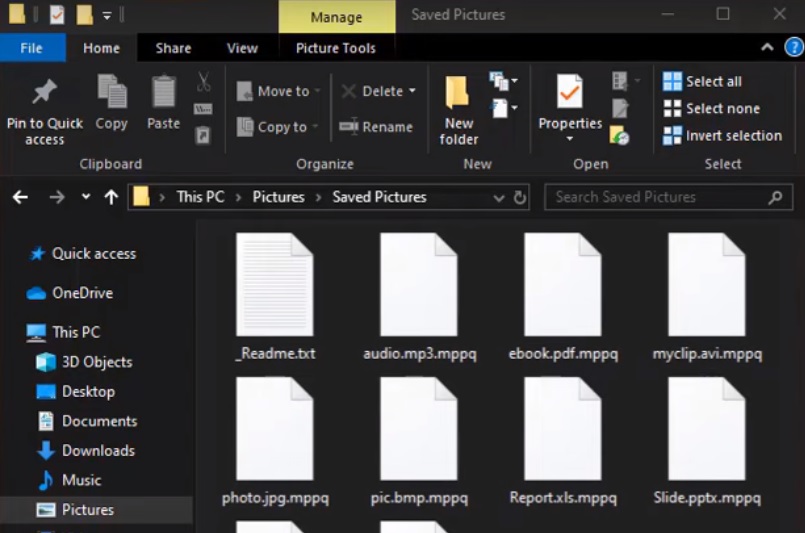
Why is .Mppq File Extension dangerous?
The Mppq ransomware is trouble. After it strikes, it leaves you with a conundrum: to pay or not to pay? The answer is don’t. As soon as you engage with the cybercrooks behind the cyberthreat, you’re exposing your information to malicious individuals. Give them nothing. Don’t waste your time and energy dealing with them, and know that giving them money is unlikely to change anything. Think about it. If you pay their ransom, what happens then? What if they don’t send the decryption key you need to free your files? Or, send one that fails to work? And, even if you get the proper one, how long until they strike again and demand more money? This is a fight that’s a lose-lose for you. Cut your losses and backup all your data in the future to avoid having to make hard choices related to ransomware threats.
.Mppq File Extension Removal Instructions
Please, have in mind that SpyHunter offers a free 7-day Trial version with full functionality. Credit card is required, no charge upfront.
STEP 1: Kill the Malicious Process
STEP 3: Locate Startup Location
STEP 4: Recover .Mppq File Extension Encrypted Files
STEP 1: Stop the malicious process using Windows Task Manager
- Open your task Manager by pressing CTRL+SHIFT+ESC keys simultaneously
- Locate the process of the ransomware. Have in mind that this is usually a random generated file.
- Before you kill the process, type the name on a text document for later reference.
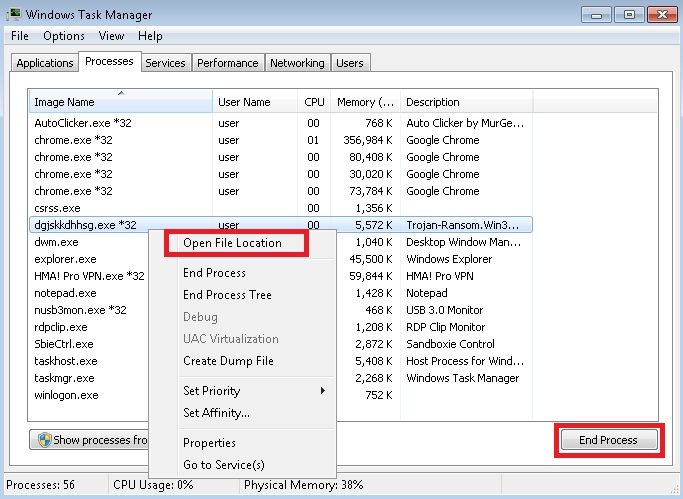
- Locate any suspicious processes associated with .Mppq File Extension encryption Virus.
- Right click on the process
- Open File Location
- End Process
- Delete the directories with the suspicious files.
- Have in mind that the process can be hiding and very difficult to detect
STEP 2: Reveal Hidden Files
- Open any folder
- Click on “Organize” button
- Choose “Folder and Search Options”
- Select the “View” tab
- Select “Show hidden files and folders” option
- Uncheck “Hide protected operating system files”
- Click “Apply” and “OK” button
STEP 3: Locate .Mppq File Extension encryption Virus startup location
- Once the operating system loads press simultaneously the Windows Logo Button and the R key.
- A dialog box should open. Type “Regedit”
- WARNING! be very careful when editing the Microsoft Windows Registry as this may render the system broken.
Depending on your OS (x86 or x64) navigate to:
[HKEY_CURRENT_USER\Software\Microsoft\Windows\CurrentVersion\Run] or
[HKEY_LOCAL_MACHINE\SOFTWARE\Microsoft\Windows\CurrentVersion\Run] or
[HKEY_LOCAL_MACHINE\SOFTWARE\Wow6432Node\Microsoft\Windows\CurrentVersion\Run]
- and delete the display Name: [RANDOM]
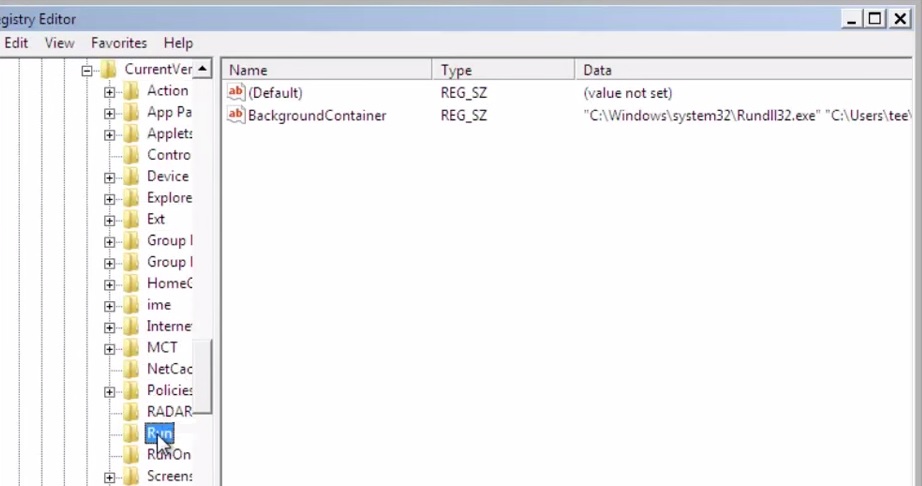
- Then open your explorer and navigate to:
Navigate to your %appdata% folder and delete the executable.
You can alternatively use your msconfig windows program to double check the execution point of the virus. Please, have in mind that the names in your machine might be different as they might be generated randomly, that’s why you should run any professional scanner to identify malicious files.
STEP 4: How to recover encrypted files?
- Method 1: The first and best method is to restore your data from a recent backup, in case that you have one.
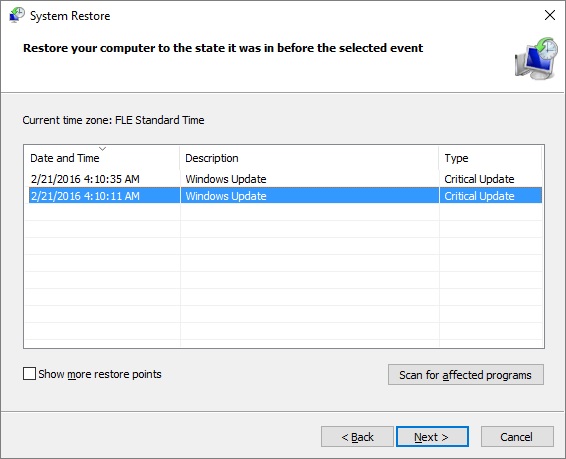
- Method 2: File Recovery Software – Usually when the ransomware encrypts a file it first makes a copy of it, encrypts the copy, and then deletes the original. Due to this you may try to use file recovery software like Data Recovery Pro to recover some of your original files.
- Method 3: Shadow Volume Copies – As a last resort, you can try to restore your files via Shadow Volume Copies. Open the Shadow Explorer part of the package and choose the Drive you want to recover. Right click on any file you want to restore and click Export on it.