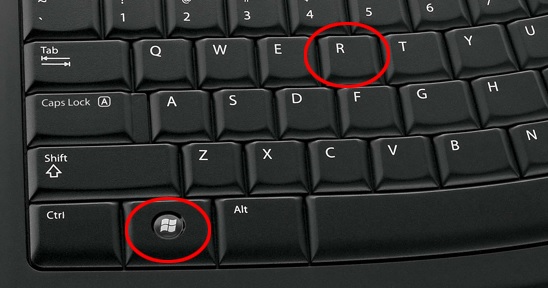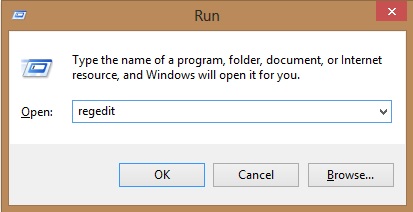Please, have in mind that SpyHunter offers a free 7-day Trial version with full functionality. Credit card is required, no charge upfront.
This article can help you to remove Varenyky Virus. The step by step removal works for every version of Microsoft Windows.
Varenyky Malware is not a typical Trojan horse. Once on your PC, this virus runs in the background and waits for you to visit a pornographic website or to type sex-related terms. Once you meet one of these criteria, the virus swings into action. It starts surveillance operations. Varenyky Malware follows programming to record your screen and to upload the videos to a C&C server. There is no evidence that the recorded videos are used or leaked yet. There, however, is a clear risk of advanced sextortion. The victims are likely to receive blackmailing emails. The Varenyky Malware’s operators are already linked to sextortion campaigns are believed to be working on expanding their business. Their Trojan is a clear declaration of their willingness to cause harm. If you have even the slightest suspicion that your computer might be infected, run a virus scan ASAP! Varenyky Malware is an advanced, multipurpose virus that can not only blackmail you but also steal confidential information, further infect your computer and lead to data loss. Don’t waste time in debates. Take immediate action. Find where the virus hides and delete it upon detection. Remove this menace before it gets a chance to cause you harm!

How did I get infected with?
Varenyky Malware travels the web through spam emails. The hackers target Orange clients in France. They spread fake invoice statements which execute malicious scripts. Once you download such a file, a pop-up would ask you to use the “Editing” mode of your file editor. If you do so, a script would download the Trojan. And that’s just Plan A. Most users know better than to open random email attachments. The crooks, however, take no chances and also embed corrupted links labeled as “more information.” One click is all they hope for. Do not make that mistake! Don’t give into naivety. As advanced as the Trojans are, their distribution relies on the users’ naivety. Bear in mind that no anti-virus can protect you if you throw caution to the wind. Only your actions can keep your computer free of infections. So, be careful! Treat all unexpected messages as potential threats. Whether they are emails or instant messages, always verify their senders. If, for example, you receive an unexpected email from an organization, go to their official website. Compare the email addresses listed there to the suspicious one. If they don’t match, delete the pretender. Even a little extra attention can spare you an avalanche of problems!
Why is this dangerous?
Varenyky Malware is a nasty virus. It corrupts your entire OS and puts you under surveillance. The virus waits for its chance to record you during private moments and uses the collected data to blackmail you. Its advanced functions, sadly, give the hackers unlimited ways to cause you harm. Currently, the virus waits for you to type sex-related keywords. Being able to monitor your keystrokes, however, indicates that the virus can also steal your passwords, usernames, and other sensitive details. You are in serious trouble! Varenyky Malware has only one purpose: to cause harm. It exists to serve its criminal operators. Do not wait to see what these people plan for your device. Their virus can help them get unauthorized access to your OS, steal personal files, distribute other malware and whatnot. Your best and only course of action is the immediate removal of the Trojan. Waste no time! Remove Varenyky Malware ASAP!
Manual Varenyky Removal Instructions
Please, have in mind that SpyHunter offers a free 7-day Trial version with full functionality. Credit card is required, no charge upfront.
The Varenyky infection is specifically designed to make money to its creators one way or another. The specialists from various antivirus companies like Bitdefender, Kaspersky, Norton, Avast, ESET, etc. advise that there is no harmless virus.
If you perform exactly the steps below you should be able to remove the Varenyky infection. Please, follow the procedures in the exact order. Please, consider to print this guide or have another computer at your disposal. You will NOT need any USB sticks or CDs.
STEP 1: Track down Varenyky related processes in the computer memory
STEP 2: Locate Varenyky startup location
STEP 3: Delete Varenyky traces from Chrome, Firefox and Internet Explorer
STEP 4: Undo the damage done by the virus
STEP 1: Track down Varenyky related processes in the computer memory
- Open your Task Manager by pressing CTRL+SHIFT+ESC keys simultaneously
- Carefully review all processes and stop the suspicious ones.
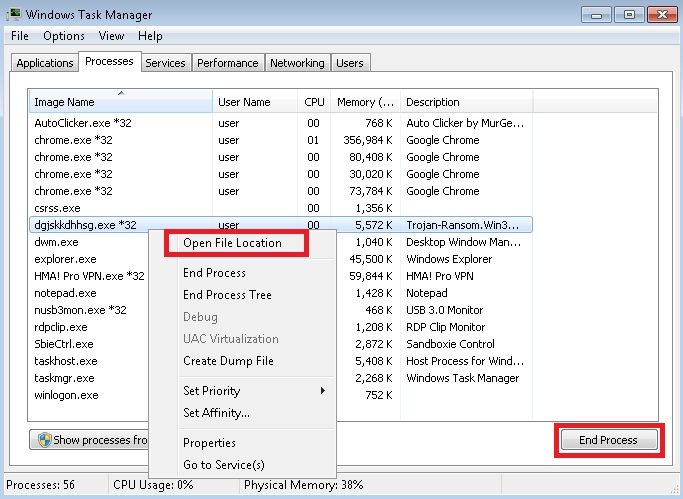
- Write down the file location for later reference.
Step 2: Locate Varenyky startup location
Reveal Hidden Files
- Open any folder
- Click on “Organize” button
- Choose “Folder and Search Options”
- Select the “View” tab
- Select “Show hidden files and folders” option
- Uncheck “Hide protected operating system files”
- Click “Apply” and “OK” button
Clean Varenyky virus from the windows registry
- Once the operating system loads press simultaneously the Windows Logo Button and the R key.
- A dialog box should open. Type “Regedit”
- WARNING! be very careful when editing the Microsoft Windows Registry as this may render the system broken.
Depending on your OS (x86 or x64) navigate to:
[HKEY_CURRENT_USER\Software\Microsoft\Windows\CurrentVersion\Run] or
[HKEY_LOCAL_MACHINE\SOFTWARE\Microsoft\Windows\CurrentVersion\Run] or
[HKEY_LOCAL_MACHINE\SOFTWARE\Wow6432Node\Microsoft\Windows\CurrentVersion\Run]
- and delete the display Name: [RANDOM]
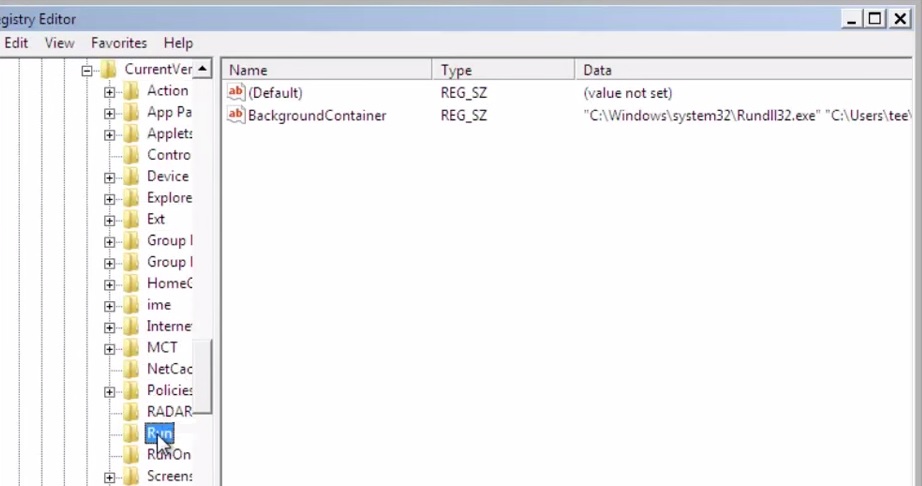
- Then open your explorer and navigate to: %appdata% folder and delete the malicious executable.
Clean your HOSTS file to avoid unwanted browser redirection
Navigate to %windir%/system32/Drivers/etc/host
If you are hacked, there will be foreign IPs addresses connected to you at the bottom. Take a look below:
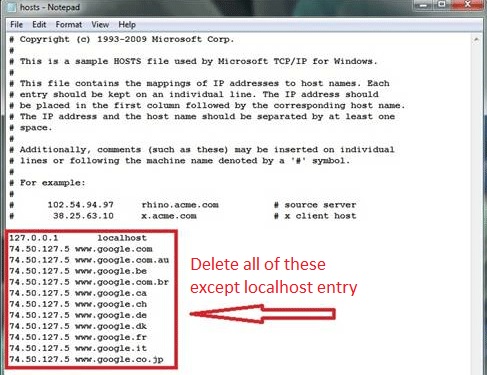
Step 4: Undo the possible damage done by Varenyky
This particular Virus may alter your DNS settings.
Attention! this can break your internet connection. Before you change your DNS settings to use Google Public DNS for Varenyky, be sure to write down the current server addresses on a piece of paper.
To fix the damage done by the virus you need to do the following.
- Click the Windows Start button to open the Start Menu, type control panel in the search box and select Control Panel in the results displayed above.
- go to Network and Internet
- then Network and Sharing Center
- then Change Adapter Settings
- Right-click on your active internet connection and click properties. Under the Networking tab, find Internet Protocol Version 4 (TCP/IPv4). Left click on it and then click on properties. Both options should be automatic! By default it should be set to “Obtain an IP address automatically” and the second one to “Obtain DNS server address automatically!” If they are not just change them, however if you are part of a domain network you should contact your Domain Administrator to set these settings, otherwise the internet connection will break!!!
- Check your scheduled tasks to make sure the virus will not download itself again.
How to Permanently Remove Varenyky Virus (automatic) Removal Guide
Please, have in mind that once you are infected with a single virus, it compromises your whole system or network and let all doors wide open for many other infections. To make sure manual removal is successful, we recommend to use a free scanner of any professional antimalware program to identify possible virus leftovers or temporary files.