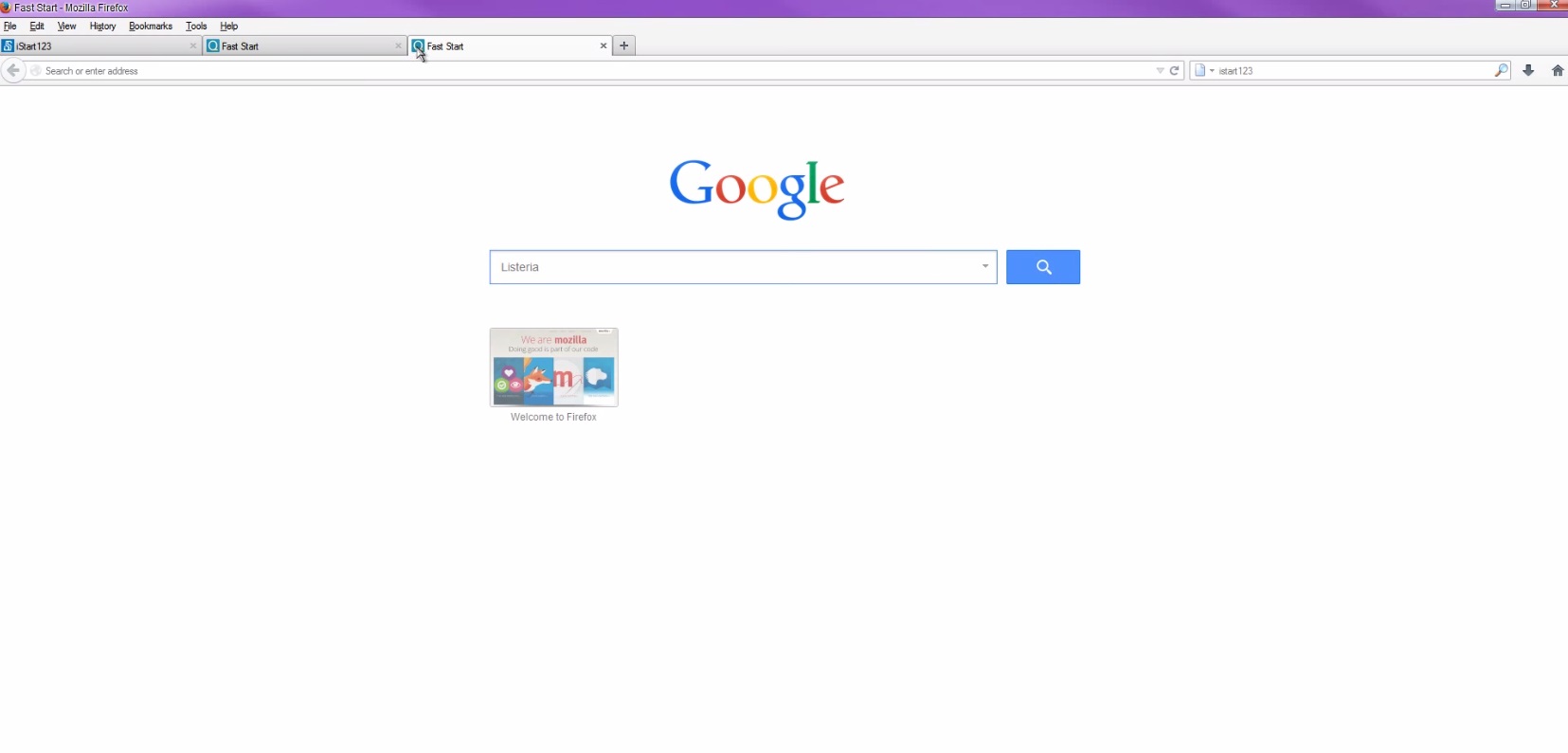Please, have in mind that SpyHunter offers a free 7-day Trial version with full functionality. Credit card is required, no charge upfront.
Your Firefox New Tab changed to Fast Start and you cannot remove it?
You probably are having troubles to remove Fast Start New Tab from Mozilla Firefox. This is because you are infected with an adware program called istart123 virus. By default, your Mozilla Firefox home page should not not display Fast Start, as shown in the picture below.
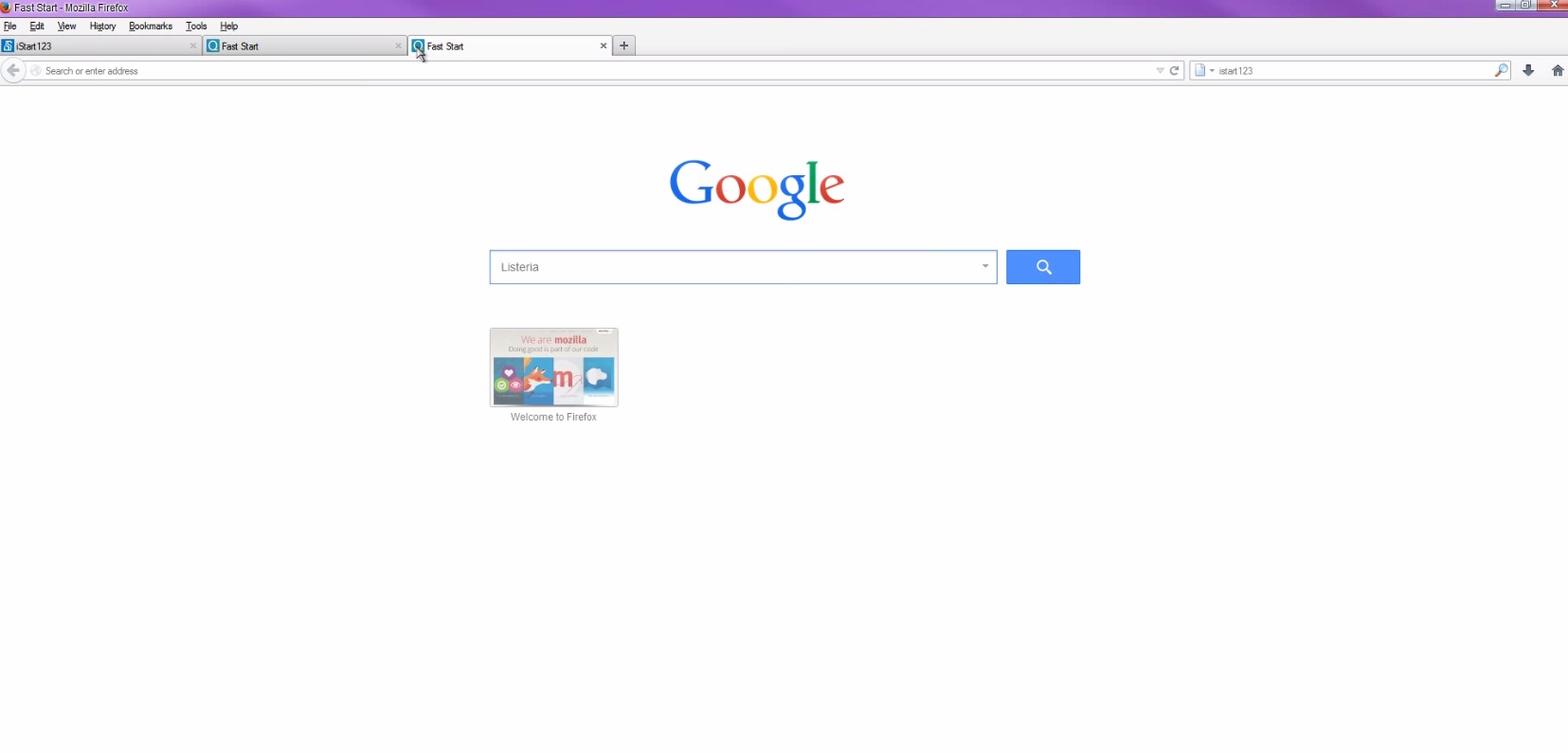
Many computer users want to avoid such unwanted search engines to mess with their internet browsing esperience. This article is dedicated to Fast Start New Tab manual removal from Firefox. Fast Start New Tab is a browser extension that infects your Mozilla Firefox browser when you install a third party software. Almost all freware programs are bundled with adware. This is how people earn revenue fom their creations. You should be very picky when you try new programs, especcialy when they claim to be free. This infection syptoms are that your default mozilla firefox search page will change to iStart123.com, and then whenever you open a new tab it will display Fast Start. This pice of software is actually classified as Potentially Unwanted Program, because it hijacks you homepage without user consent. Similar products are Quick Start New Tab, SpeeDial New Tab, Rocket New Tab and Linkey New Tab.
How Can I Uninstall Fast Start New Tab?
If you perform exactly the steps below you should be able to remove the Fast Start infection. Please, follow the procedures in the exact order. Please, consider to print this guide or have another computer at your disposal. You will NOT need any USB sticks or CDs.
STEP 1: Uninstall istart123 from Add\Remove Programs
STEP 2: Delete fast start from Firefox
STEP 3: Permanently Remove Fast Start New Tab leftovers
STEP 1 : Uninstall istart123 from Your Computer
Simultaneously press the Windows Logo Button and then “R” to open the Run Command

Type “Appwiz.cpl”

Locate istart123 software and click on uninstall/change. To facilitate the search you can sort the programs by date. review the most recent installed programs first. In general you should remove all unknown programs.
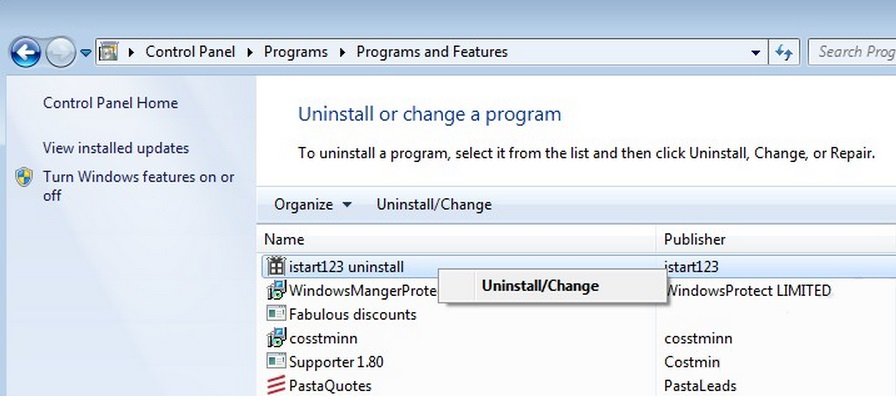
STEP 2 : Remove Fast Start New Tab from Firefox
Please, have in mind that SpyHunter offers a free 7-day Trial version with full functionality. Credit card is required, no charge upfront.
- Open Mozilla Firefox
- Press simultaneously Ctrl+Shift+A
- Disable the Fast Start extension
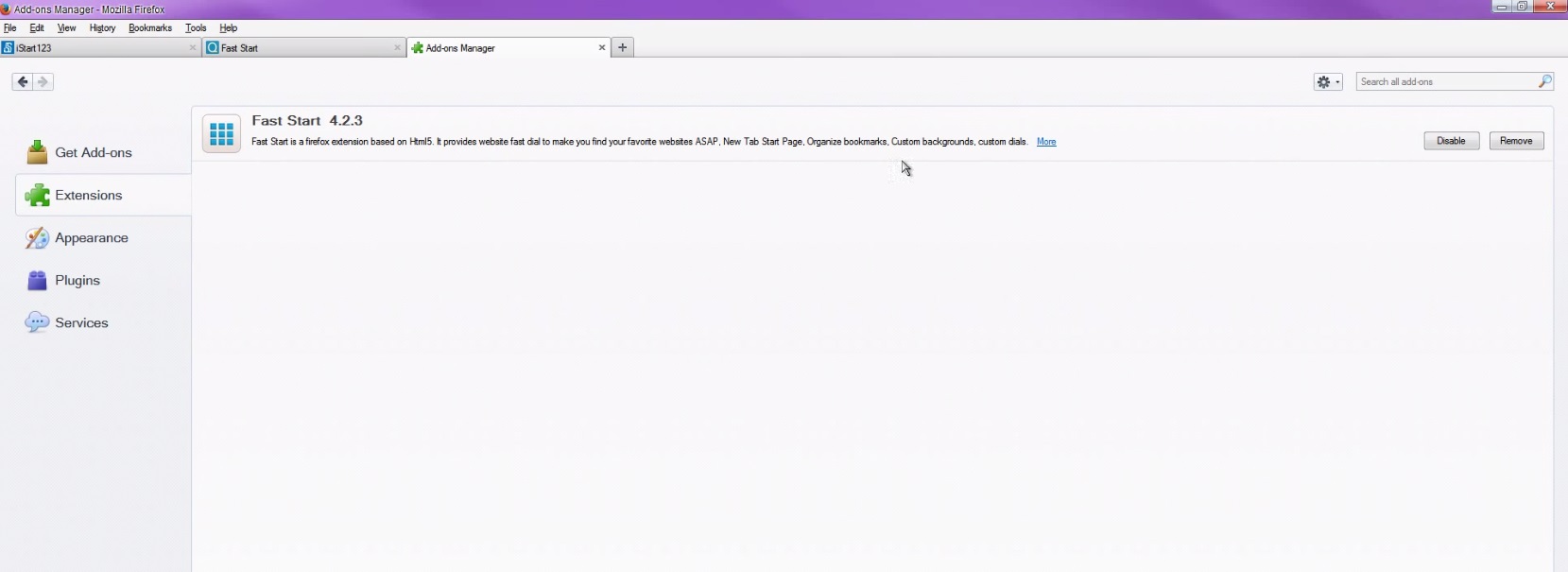
- Go to Help (1)
- Then Troubleshoot information (2)
- Click on Reset Firefox (3)

Permanently Remove Fast Start Leftovers
Nevertheless, manual removal is successful, I recommend to scan with any professional antimalware tool to identify and remove any adware leftovers.