Please, have in mind that SpyHunter offers a free 7-day Trial version with full functionality. Credit card is required, no charge upfront.
Can’t Remove HealerConsole.exe? This page includes detailed HealerConsole.exe Removal instructions!
The Healerconsole.exe process is started by an unwanted optimization tool called System Healer. This utility falls under the PUP (Potentially Unwanted Program) category. It is a deceptive app which uses misleading marketing strategies to turn you into a paying customer. The PUP convinces you to install it. Once on board, it performs a system scan and detects a multitude of issues. The app promises a solution if you purchase its full version. And here’s the catch: the detected problems are usually exaggerated or nonexistent. System Healer uses scare tricks to lure you into subscribing to services that you don’t need. If you refuse to open your wallet, however, brace yourself. The PUP floods your computer with warnings. It displays alerts that your system is at great risk. It opens numerous notifications every time you so much as move the cursor of your mouse. Even your online activities get interrupted. The parasite uses every opportunity to display a message of some kind. And it doesn’t stop here. Just like the majority of the PUP parasites, System Healer is ad-supported. This means that the program has hidden functions. It is an advertising app. The PUP injects in-text and banner ads on every website you visit. It loads notifications and pop-ups. It even plays video commercials. Do not put up with this situation. System Healer has no place on your system. As soon as Healerconsole.exe process pops up, take action. Find where the PUP lurks and delete it upon detection. Remove this parasite the first chance you get!
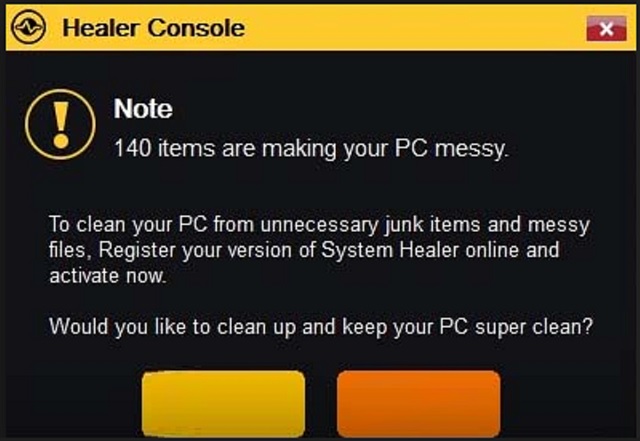
How did I get infected with HealerConsole.exe?
The Healerconsole.exe process pops up courtesy of System Healer. As for the deceptive app, it sneaks into your system through deception. The PUP uses malvertising, software bundles, torrents, and fake updates. It lurks in the shadows and waits for you to let your guard down. Do not make that mistake. No anti-virus app can protect you if you toss caution to the wind. Only your actions can keep your OS infection-free. Always take the time to do your due diligence! Don’t visit shady websites. Download software from reliable sources only. And don’t skip installation steps. Forget about the “Next-Next-Finish” strategy. More often than not, the apps we download off the Web come bundled with unwanted bonus programs. If you rush, if you don’t pay attention to the fine print, you may install malicious bonuses. Do not give into naivety. You can never know where a parasite might strike from. Always keep your guard up. If available, use the advanced/custom setup option. Under it, you would be able to deselect all unwanted extras. Make sure that you know what you are installing. Read the terms and conditions before you agree to them. If you cannot spare enough time to go through the whole document, scan it with an online EULA analyzer. Opt out of the installation if you notice anything suspicious.
Why is HealerConsole.exe dangerous?
System Healer is a complete and utter menace. It sneaks into your system and throws you into a whirlwind of unwanted advertisements. The parasite becomes your constant online companion. Whether you type a search query or watch a video, this PUP is always there to interrupt you with an ad of some kind. It injects ads on every website you visit. Even web pages that used to be ad-free get heavy on coupons and discounts. Pop-ups appear out of the blue. Your videos get paused for commercial breaks. That’s the nature of the PUP. It doesn’t miss a chance to display an ad. The more adverts you see, the bigger the chance you click on one. And when you do, the parasite gets paid. It gets even more money when you visit a sponsored website. Thus, it won’t be a surprise if the PUP starts redirecting your browser to sponsored, third-party websites. Do not put up with this situation. The numerous adverts burden your system. They make your browser unresponsive, sluggish, and prone to crashes. System Healer has no place on your system. Its advertising strategy is unethical at best. At worst, it promotes deceptive and criminal activities. Do yourself a huge favor. Remove the tricky PUP immediately.
How Can I Remove HealerConsole.exe?
Please, have in mind that SpyHunter offers a free 7-day Trial version with full functionality. Credit card is required, no charge upfront.
If you perform exactly the steps below you should be able to remove the HealerConsole.exe infection. Please, follow the procedures in the exact order. Please, consider to print this guide or have another computer at your disposal. You will NOT need any USB sticks or CDs.
- Open your task Manager by pressing CTRL+SHIFT+ESC keys simultaneously
- Locate the process of HealerConsole.exe.exe and kill it
- Open your windows registry editor by typing”regedit” in the windows search box
Navigate to (Depending on your OS version)
[HKEY_CURRENT_USER\Software\Microsoft\Windows\CurrentVersion\Run] or
[HKEY_LOCAL_MACHINE\SOFTWARE\Microsoft\Windows\CurrentVersion\Run] or
[HKEY_LOCAL_MACHINE\SOFTWARE\Wow6432Node\Microsoft\Windows\CurrentVersion\Run]
and delete the display Name: HealerConsole.exe
Simultaneously press the Windows Logo Button and then “R” to open the Run Command

Type “Appwiz.cpl”

Locate the HealerConsole.exe program and click on uninstall/change. To facilitate the search you can sort the programs by date. Review the most recent installed programs first. In general you should remove all unknown programs.
Navigate to C:/Program Files and delete HealerConsole.exe folder. Double check with any antimalware program for any leftovers. Keep your software up-to date!


