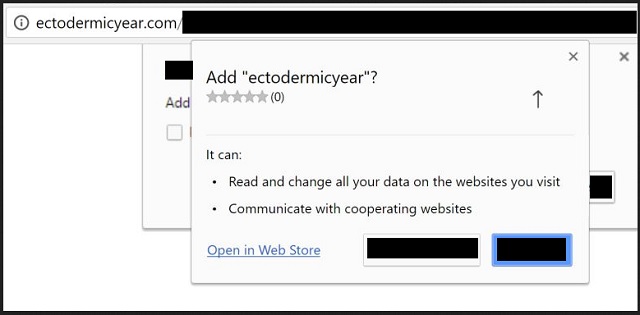Please, have in mind that SpyHunter offers a free 7-day Trial version with full functionality. Credit card is required, no charge upfront.
Can’t Remove Ectodermicyear? This page includes detailed Ectodermicyear Removal instructions!
The Ectodermicyear extension is not a tool you should keep on your computer. This parasite is categorized as Potentially Unwanted Program (PUP). It is created with one purpose — to generate ad-revenue for its owners. To do so, the PUP employs aggressive marketing strategies. Upon installation, the furtive app takes over your browser. It blocks its competitors’ content and replaces it with its own. Additionally, the PUP injects extra apps to every website you open. For every advert you click on, the owners of the PUP will be paid. They will be even better paid for every website you are redirected to. And so, the Ectodermicyear extension is also programmed to redirect your browser automatically. Be prepared. You will be introduced to numerous “great opportunities,” financial deals, software, and online gambling platforms. Do not waste your time on these pages. They are not verified and are likely to arouse unwarranted expectations. Anyone willing to spend some money can use the PUP to promote. Dodgy websites pay hefty sums for their adverts to be displayed. So, question everything. The Ectodermicyear extension is an obstacle that prevents you from using your computer normally. This program cannot be beneficial to you. On the contrary. It limits your sources of information. You are seeing only the content you are allowed to see. Do not put up with this parasite. You can delete the Ectodermicyear extension completely. The sooner you clean your machine, the better!
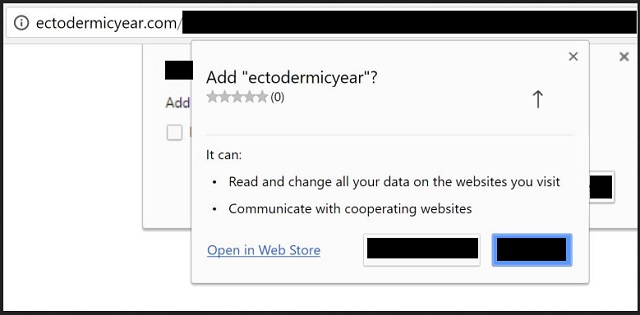
How did I get infected with Ectodermicyear?
The Ectodermicyear extension is a part of a massive “Add Extension to Leave” scam. The scheme is quite simple. You get redirected to a shady website. There, a pop-up message states that some changes won’t be saved if you leave. Variants of the scam claim that your device has a problem. The scam website has a malicious code which prevents you from leaving. Do not click on the pop-ups. These messages are corrupted. They have “Close” buttons, but these will not help. Clicking on one will result in you enabling the full-screen mode of your browser. This tactic aims to disorientate you and to further convince you that your machine has a problem. Use your Task Manager to close your web browser. This deceptive technique is just one of many. The Ectodermicyear extension is also distributed via torrents, freeware/shareware bundling, and spam emails. A little extra caution, however, can keep your computer clean. Always pay attention to the fine print. Read the terms and conditions/EULA, and install only trustworthy programs.
Why is Ectodermicyear dangerous?
The Ectodermicyear PUP is a menace. It enters your computer uninvited and wreaks havoc. It is an obstacle that prevents you from using your computer normally. However, given enough time, this intrusive program can cause serious damage to your computer. The Ectodermicyear extension forces commercials on you. Yet, it doesn’t check what is being promoted. Hackers and people with questionable interest often use such programs to spread corrupted content. One click is all it takes for a virus to be distributed. What is worse, you the Ectodermicyear extension may redirect you to infected websites. This program is a giant hole in your security wall. You should remove it as soon as possible. The longer it remains active on board, the worst your predicaments become. The furtive extension may also redirect you to scam websites and fake web stores There are cases when the users paid for nonexistent goods. You may lose money or get tricked into exposing your credit card details to the crooks. Be extremely cautious! Use a trustworthy anti-virus app and delete the Ectodermicyear PUP immediately. You can also remove this intruder manually. For detailed instructions, please, scroll down to our removal guide.
How Can I Remove Ectodermicyear?
Please, have in mind that SpyHunter offers a free 7-day Trial version with full functionality. Credit card is required, no charge upfront.
If you perform exactly the steps below you should be able to remove the Ectodermicyear infection. Please, follow the procedures in the exact order. Please, consider to print this guide or have another computer at your disposal. You will NOT need any USB sticks or CDs.
- Open your task Manager by pressing CTRL+SHIFT+ESC keys simultaneously
- Locate the process of Ectodermicyear.exe and kill it
- Open your windows registry editor by typing”regedit” in the windows search box
Navigate to (Depending on your OS version)
[HKEY_CURRENT_USER\Software\Microsoft\Windows\CurrentVersion\Run] or
[HKEY_LOCAL_MACHINE\SOFTWARE\Microsoft\Windows\CurrentVersion\Run] or
[HKEY_LOCAL_MACHINE\SOFTWARE\Wow6432Node\Microsoft\Windows\CurrentVersion\Run]
and delete the display Name: Ectodermicyear
Simultaneously press the Windows Logo Button and then “R” to open the Run Command

Type “Appwiz.cpl”

Locate the Ectodermicyear program and click on uninstall/change. To facilitate the search you can sort the programs by date. Review the most recent installed programs first. In general you should remove all unknown programs.
Navigate to C:/Program Files and delete Ectodermicyear folder. Double check with any antimalware program for any leftovers. Keep your software up-to date!